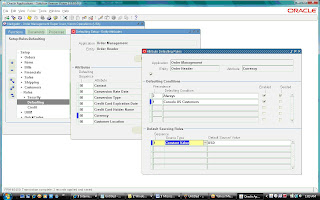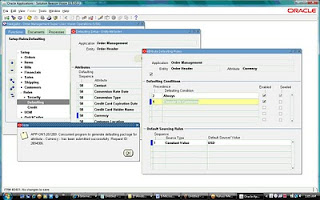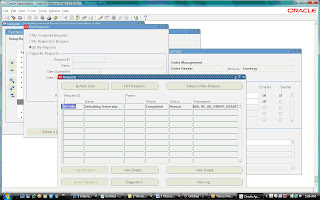Consolidation:Consolidation is the period–end process of combining the financial results of separate subsidiaries with the parent company to form a single, combined statement of financial results.
GCS is a multi-source consolidation solution that can accumulate information from diverse financial systems, geographic locations, including Oracle and non-Oracle Applications. With GCS one can consolidate data from multiple SOBs, multiple instances and non-Oracle applications.
With Oracle General Ledger, you can consolidate any number of subsidiaries into parents represented by different sets of books – even those with different Chart of accounts, Currencies and Calendars.
•Consolidation of companies within a Set of books.
•Consolidation of companies across multiple Sets of Books in the same instance.
•Consolidation of companies across multiple Sets of Books across multiple instances.
•Accounting for some companies is maintained in non-Oracle applications.
What you can Consolidate:1) Chart of Accounts: Map any subsidiary chart of accounts structure into your consolidated parent,regardless of differences in the account structure.
2) Level of Detail: Consolidate detail transactions, detail balances, or summary balances.
Balance Type: Consolidate actual, average, translated, budget, and statistical balances.
3) Calendar: Use any accounting calendar for the parent set of books into which you consolidate your subsidiaries.
4) Currency: Maintain subsidiary sets of books in a different currency than your parent. Simply revalue and translate balances as needed before transferring consolidation data to your parent.
GL Consolidation Steps:1.Create Consolidation mapping: parent and subsidiary sets of books.
2.Post all Journals in subsidiary set of books.
3.Revalue foreign currency balances in subsidiary sets of books.
4.Translate subsidiary balances to the functional currency of parent set of books
5.Run and review trial balance report.
6.Transfer data from subsidiary to parent.
7.Run Journal import.
8.Post the consolidation journal in parent set of books.
9.Eliminate intercompany balances.
10.Run trial balance and other financial reports.
Steps to perform consolidation:1.Map Consolidation Data.
2.Prepare Consolidation Data.
3.Transfer Consolidation Data.
4.Review and Post consolidation JE.
5.Generate and review eliminating Entries.
6.Report on Consolidated balances.
7.Analyze Consolidated Results.
 Consolidation workbench:
Consolidation workbench:
The Consolidation Workbench provides a central point of control for consolidating an unlimited number of subsidiaries to your parent, while keeping you informed about each subsidiary’s consolidation status. The workbench also monitors subsidiary account balances for any changes that occur after the subsidiary data has already been transferred to your parent set of books.
Functional Step State Controller ButtonsMap Consolidation Data -- Mapping, Mapping Set
Prepare Subsidiary Data -- Translation Status
Transfer Consolidation Data --Transfer, Transfer Set
Post Consolidation Data -- Review Journal, Post
Eliminating Entries -- Eliminate, Elimination Set
Report on Consolidated Balances --Report
Consolidation Process:1.Define Consolidation Charts of Accounts: Make sure your parent and subsidiary charts of accounts can help simplify the consolidation process.
2.Map Consolidation Data: The first step in an actual consolidation is to define how your subsidiary accounts map to your parent accounts. The mapping determines how your subsidiary balances roll up into the consolidated ledger.
3.Prepare Consolidation Data: You should revalue and translate any foreign currency amounts from your subsidiaries before consolidating them to the parent set of books.
4.Transfer Consolidation Data: Once your subsidiary data has been prepared, transfer it to the parent, where it will be consolidated.
Preparing Consolidation Data:1.Revalue Balances: if any sets of books have balance sheet or income statement accounts denomination in a foreign currency.
2.Translate Balances: for any subsidiary books that use a functional currency that differs from the parent.
3.Run a trial balance: for each subsidiary set of books using the parent set of books functional currency.
4.Review: subsidiary balances before transferring them to the parent.
Foreign Currency Concept:There are 3 Concepts in Oracle General Ledger that pertains to foreign Currency
Conversion: conversion refers to foreign currency transactions that are immediately converted at the time of entry to the functional currency of the set of books in which the transaction takes place.
Revaluation: Revaluation adjusts liability or asset accounts that may be understated or overstated at the end of a period due to a significant fluctuation in the exchange rate between the time the transaction was entered and the end of the period. It restates balances using proper period end rate.
Translation: Translation refers to the act of restating an entire set of books or balances for a company from the functional currency to a foreign currency.
Consolidation MethodsWhen the consolidation is run, consolidation journal entries are created in the parent set of books for all the subsidiaries selected.
•If you choose the
Balances method, the resulting consolidation journal will include the account balances for all the subsidiaries that were run.
For example, if a subsidiary had five transactions that made up the balance of the sales account, the consolidation journal entry will include the balance of the sales account, and not the individual transactions (based on the mapping rules).
• If choose the
Transactions method, the resulting consolidation journal will include the transactions for all the subsidiaries that were run.
For example, if a subsidiary had 5 transactions for the sales account, the consolidation journal entry will include each transaction.
When a Consolidation is run, Oracle General Ledger submits a Concurrent process that populates the GL_INTERFACE table with Consolidation data.
The table below lists all possible statuses for consolidation processes displayed in the status column.
Reports:- Use the FSG as the mechanism to sum up the subsidiaries to produce consolidated results in case of Single SOB.
- In case of companies having multiple SOB / non-Oracle Application, use FSG to report on consolidated results.
- Use the ADI to extend reporting to the spreadsheet environment. ADI allows to create and publish consolidated reports in HTML format to the Internet or corporate intranet.
- Run a Trial Balance Report for each subsidiary after revaluation and translation.
- Consolidation Rules Report.
- Consolidation Unmapped Subsidiary Report
- Disabled Parent Accounts Report.
- Consolidation Rules Report.
- Consolidation Journals Report.
- Consolidation Audit Report.
- FSG reports.
Oracle Hyperion Financial Management (HFM) is a financial consolidation and reporting application built with advanced Web technology, but used and maintained by the finance team. It provides financial managers the ability to rapidly close and report financial results, meet global regulatory requirements, reduce the cost of compliance and deliver confidence in the numbers.
Features:•Simple to Customize
•Easy to Integrate
•Financial Data Quality
•Complete Audit Trails
•Flexible Workflow
•Powerful Reporting
•Finance owned & operated
Benefits:•Confidence in the numbers
•Reduce cycle time
•Automate collection & validation
•Lower cost of compliance
•Speed and agility
 Oracle Financial Consolidation Hub: (OFCH/FCH)
Oracle Financial Consolidation Hub: (OFCH/FCH)Oracle Financial Consolidation Hub is a key component of Oracle Corporate Performance Management, a comprehensive solution for improving performance across your business
OFCH is
•A comprehensive consolidation and reporting solution that brings together financial data from different sources to create a single, global view of financial information across the entire enterprise.
•A critical bridge between traditional financial applications and analytic applications by using Enterprise Planning and Budgeting
FCH Features:
FCH Big Picture:
Source: My OracleSupport









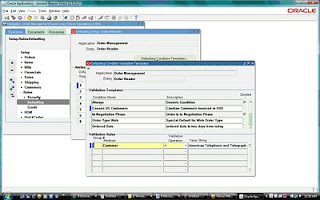 .
.