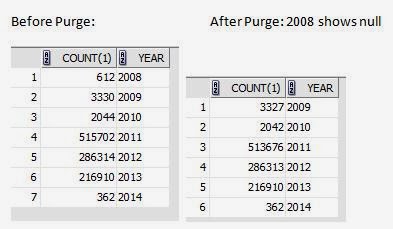Purge Quote Process:
Purging old data creates space in your database and can improve performance of
transactions and maintenance
Step 1. Order management responsibility > Order,return>purge> Quote purge selection.
Purging old data creates space in your database and can improve performance of
transactions and maintenance
Step 1. Order management responsibility > Order,return>purge> Quote purge selection.
Step 2: Order Management responsibility > Order, return > Purge > Purge Set:
A purge set is a set which will contain Quote to be purged based upon user
specified criteria. Query the purge set name defined in Step 1.
Quote count(Offer Expired and Lost):
SELECT
count(1), SUBSTR(tO_CHAR(TRUNC(OOH.LAST_UPDATE_DATE),'DD-MM-YYYY'), 7,10) year
FROM oe_order_headers_all ooh, oe_transaction_types_tl ott, oe_order_sources os1, oe_order_sources os2
WHERE
ooh.order_type_id = ott.transaction_type_id
AND ooh.order_source_id = os1.order_source_id(+)
AND ooh.source_document_type_id = os2.order_source_id(+)
AND ott.LANGUAGE =( SELECT fl.language_code
FROM fnd_languages fl
WHERE fl.installed_flag = 'B')
and ooh.transaction_phase_code in ('N')
AND ooh.flow_status_code IN ('OFFER_EXPIRED','LOST')
GROUP BY SUBSTR(tO_CHAR(TRUNC(OOH.LAST_UPDATE_DATE),'DD-MM-YYYY'), 7,10)
order by year;
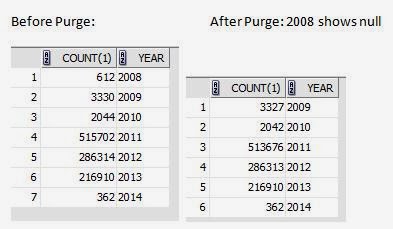
Step 3 : Click Submit purge, Request Id is dispalyed make a note of the request ID and query in concurrnet program.
Order purge Program will be submitted.
Quote count(Offer Expired and Lost):
SELECT
count(1), SUBSTR(tO_CHAR(TRUNC(OOH.LAST_UPDATE_DATE),'DD-MM-YYYY'), 7,10) year
FROM oe_order_headers_all ooh, oe_transaction_types_tl ott, oe_order_sources os1, oe_order_sources os2
WHERE
ooh.order_type_id = ott.transaction_type_id
AND ooh.order_source_id = os1.order_source_id(+)
AND ooh.source_document_type_id = os2.order_source_id(+)
AND ott.LANGUAGE =( SELECT fl.language_code
FROM fnd_languages fl
WHERE fl.installed_flag = 'B')
and ooh.transaction_phase_code in ('N')
AND ooh.flow_status_code IN ('OFFER_EXPIRED','LOST')
GROUP BY SUBSTR(tO_CHAR(TRUNC(OOH.LAST_UPDATE_DATE),'DD-MM-YYYY'), 7,10)
order by year;