Navigation: Help>Diagnostics>Custom Code > Personalize.
1. Enter Seq:10
Description : Warehouse Mandatory
Level:Function
Condition:
Trigger Event:WHEN-NEW-FORM-INSTANCE
process:Both
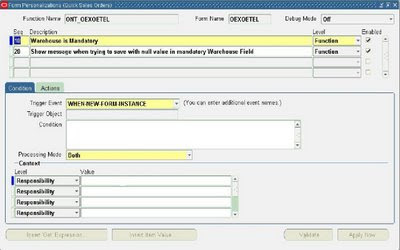
Context:
Responsibilites: please assign the responsibilites (order management) as required.
Actions Tab:
Seq:1
Type: Property
Language: All
Enabled:Checked
Object Type:Item
Target Object:LINE.SHIP_FROM_MIR
Porperty Name:Required
Value:TRUE
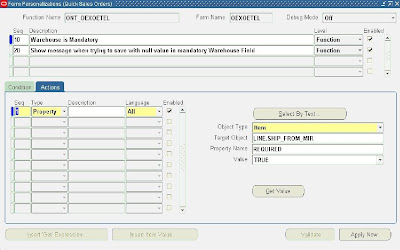
2.Enter Seq:20
Description:Show message when trying to save with null value in mandatory warehouse field
level:Function
Condition:
Trigger Event:WHEN-VALIDATE-RECORD
Trigger Object:Line
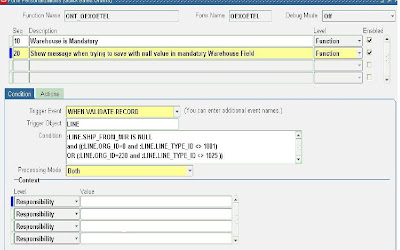
Condition:
:LINE.SHIP_FROM_MIR IS NULL
and ((:LINE.ORG_ID=X and :LINE_TYPE<>1001)
OR(:LINE.ORG_ID=Y and :LINE_TYPE<>1025
Processing Mode: Both
Note: please check the line_type or order type id which need to be included in the above condition in this for back order line type id.
Context:
Responsibility: assign the list of responsibilities as required.
Action Tab:
Enter Seq:10
Type:Message
Language: All
Enabled:checked
Message Type:error
Message Text:Please Enter a Warehouse
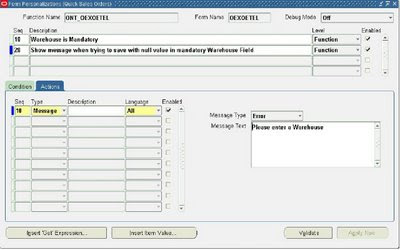
When users enter orders with out a warehouse they cannot book the order and they get a popup message please enter a warehouse.
No comments:
Post a Comment